IT Support 101: Recovering from a water spill on your laptop
- IT Block
- Mar 16, 2020
- 3 min read
Let us help you recover from a water spill immediately

Bad things happen, especially when you are on the bed sipping on coffee with one hand and using your laptop with the other, Whoever expected that coffee would end up spilling into your laptop. Of course, we are not accusing. Sometimes accidents do happen, and you don't have to be ashamed. But you do not want to make a bad situation worse.
Many do exactly that not knowing what to do. So now you are here, and we hope you have not taken any steps as of yet. Read through this blog, and hopefully, it helps you resolve your issue. No promises but we try our best.

Step 1: Turn off your laptop
Recovering from a water spill on your laptop
First things first, where is the water or liquid spill exactly? If concentrated substantially away from the off button, say the spill was mainly on the touchpad. Reach for the power button as fast as possible and hold it until the laptop turns off.
And yes we mean to hold the off button for dear life. The moment the screen turns off, it should be safe to let go. But we do recommend pressing the off button for at least 20 seconds to make sure.

Precaution: No touching!
Recovering from a water spill on your laptop
Yes, you heard us right. Do not touch anything. Especially the keyboard. If the power button is soaked, do not touch it. Most keyboards have some spill-resistant design to them. But only as long as you do not touch them.
When you touch a button, you may open up a crevice for the liquid to slip right through and short circuit your motherboard. Keep your fingers to yourself.

Step 2A: Hairdry your laptop
Recovering from a water spill on your laptop
Hopefully, you were able to turn your power off. And if you were not able to, there is not much we can do about that. If you do see water around the power button, please do not press it. The next step is rather simple, get your hair dryer or blow dryer or whatever dryer you call them in your country. Select the heat at the lowest level and start blasting away at the keyboard.
Try and aim for the gaps and crevices in between the parts, not too close, of course. You do not want to overheat things. What you want to do is encourage the water or H2O molecules to get just enough energy to become water vapour and save your laptop from harm.
Use your better judgment here; we would recommend at least between half an hour to an hour of drying before you go on to the next step.

Step 2B: Take your laptop to the geeks
Recovering from a water spill on your laptop
Now for the final step, you won't like, bring your laptop to a professional. So why did we make you do all of those steps and not just send it to them in the first place?
When someone is bleeding, will you let them bleed out, or would you put pressure on the wound until the paramedics arrive? If you understand that analogy. These prerequisites we made you do can make or break your wallet. I mean if the professionals can take your laptop apart, safely confirm it is dry and turn it on. You end up only paying a consultation fee as opposed to paying a full fee for replacing the motherboard of your computer.
Trust us; it is not cheap. Cheaper than buying a new laptop, yes, but not cheap. You quickly pay hundreds of dollars for that fix as opposed to maybe fifty to eighty for a simple consultation. Better be safe than sorry.
We hope our article 'IT Support 101: Recovering from a water spill on your laptop' has helped you, even a little. Thank you for reading.
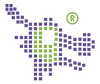



Comments