Take These Steps To Stay Safe Online
- Harrison Jones
- Oct 10, 2021
- 2 min read
More people than ever before will now be using the internet, either to stream videos, work from home, or something different. Not everyone who has access to the internet is going to be using it for the right reason though.
Here are some tips to stay safe while you use the internet
Stay Clear Of Fake Virus Pop Ups

The benefits of having a proper anti-virus software will show you when a real virus has infected your PC. An actual virus would not pop up online out of the blue, so when you see banners saying "Your PC is infected! Call this number immediately to fix the problem", don't click it. Either try to exit the page, or if it stops you from doing so, use the task manager to end the task.
A fake virus won't lead to a real virus, but it will lead to remote scammers trying to get a hold of your personal info, but they will disguise it as necessary steps to get your device back running to how it should be - Nothing is actually wrong with your device, so stay alert!
Keep Your Passwords Different

If there is one thing that will catch you out online, it is other people getting access to your accounts easily. This could be social media hacking, accessing online store accounts to use credit/debit cards, or even hacking into a company's cloud servers. The worst kinds of passwords to use are those that have some kind of connection with you, or are
very easy to remember.
We recommend using passwords with a mix of letters, numbers, special characters etc. We have listed a few good examples below, even though they are a load of jumbled characters:
D52&*tT^L599sTvG
S13e12f@
L3TtsFg&)(+=
A poor password can be found out easily by hackers, using your social media info, or just by implementing trial and error, it isn't hard for them. If you want to store your passwords into your search browser, do so at your own risk, as long as your google account has two step verification and a strong enough password as well, you shouldn't have a problem staying protected.
Use a VPN, or Failing That, Incognito...

When browsing online, a good enough VPN will keep your IP address masked. A VPN essentially changes your IP address to a public IP address in another location - Usually it is in one of the major cities around the world, but it will be secure. This stops hackers from working out your location, as well as accessing your device remotely. You benefit from the protection of having all of your data encrypted, so no need to worry about some hacker finding out where
you are accessing the internet from!
Alternatively, you can use incognito in Google Chrome, this stops your passwords and browsing history from being saved anywhere, so you're protected in similar ways. To access incognito, simply press Ctrl+Shift+N.
Thank you for reading 'Take These Steps To Stay Safe Online' and have a nice day.
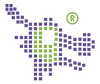



Comments