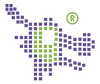How much RAM do I need to stream a Netflix video?
- IT Block
- Feb 11, 2020
- 6 min read

How much RAM does one really need to enjoy a Netflix video stream? To be honest, not a lot if you are looking at the amount of real RAM that would be used. Futhermore, such a situation would only apply if you are streaming Netflix through a web browser on your computer. For now, Netflix has yet to unlock 4K streaming on browsers, so only a select few brands and models of TV are able to play 4K videos. But if you do not have a 4K TV, this does not mean that Netflix will not eventually unlock and allow streaming of 4K on web browsers, after all, Youtube is doing it so why not Netflix?
How much RAM do I need to stream a Neflix video?
Let us start with the basics. We are sure you are trying to just watch a video in peace on your computer, maybe a 4 K or something on YouTube. and for some reason, it is slow or choppy or refuses to load. You ask someone near you and they say without much follow up to your question that maybe your ram is not enough. Some kind friend has a look at your computer and is able to do a basic "dxdiag" command to find out you have 4GB of ram. And says you need more. Does that sound like you? Yes, okay so keep on reading. We are about to blow your mind away. Like to the next building or stadium nearby. Do you know how far said the building is? Who cares. Let's learn a little. Teach you something your school failed to teach because schools are stupid.

If you are using a mac, it is relatively easy to find how much RAM your computer has, simply go to the top left and click on "About Mac" and you will be able to easily determine what it is. As for windows, it is a little tricky, you will have to either click on Run or the magnifying glass icon on your bar, and type "dxdiag" followed by the enter key. Now wait and you should see a screen like the one to your right.
LAPTOP RAM AND DESKTOP RAM for Netflix video

Did you know that laptop ram is completely different than desktop ram in terms of shape and size? Of course, you did not know that if you are reading this blog. Realistically, this is the main thing you will have to worry about when you are purchasing your ram, just understanding this will give the illusion to the retailer that you know what you are talking about. There are other things such as DDR and bus speed and other little details to take note. But as long as you are confident in the different types of ram built the difference between laptop and desktop. Most tech companies and retailers will assume you know what you are talking about and not try to mess with you too much and trick you. Because if you buy a desktop ram for your laptop and they sell you both types. You find out a year after or months, come back to the shop, it will be too late. Or maybe the staff is confused that you do not know something so basic. Trust us, it happens. It has happened to many people. People are not honest sometimes. So it is always best, to be honest.

So what is the difference? This image shows it. The small one about the size of your thumb (average thumb size) is for laptops. The long one about the size of 10cm or so is for desktops. Desktops are those big boxes that go on tablets and laptops are the tiny foldable computer that people use in coffee shops. if that is what you are thinking about.
RAM requirements for Netflix streaming
To understand a little more about how much ram you require. You need to also better understand video streaming. You might think why in the old days the ram you had was enough and why you need more now? Since technology is so advanced, should you not need less ram?
A little bit of yes and no here. Technology advancement means we can put much higher ram in a small place such as the same size of ram. So what used to struggle with the same ram size of 128 MB ram, now with better technology can fit in 128GB or even up to 1TB of ram. This large amount of RAM allows to play much more detailed video and rendering of images. Images have been improving, but it comes at a cost. More RAM is needed to process these images.

This picture is for illustration purposes. Imagine that a tablet is your laptop or desktop computer. We cannot help you if streaming is slow in your tablet, you will have to buy a new tablet. It is horrible but that is what you have to do. Because tablets are custom made and the parts even for ram is not replaceable or upgrade friendly. Video has slowly evolved from SD (standard definition) to HD (high definition) to UD or 4K (Ultra high definition). Which you see in new TVs advertisement if you are not too sure. We have some experience with broadcast television standards (don't ask us why), and with each evolution requires a lot of hardware updates and upgrades. Cameras are much better now and can capture more details, colours and light. Storage cards these days can store a large amount of data. Which means Cameramen will record longer and in higher settings. Which is cut into shows and sent to broadcasting channels or TV channels or YouTube uploads. Or even Instagram advertisements. These translate to a higher bit-rate like for 4K movies and TV shows Netflix is trying to show it's customers.
But you have trouble viewing them because your processor and graphics cards, basically all the things in your laptop can keep up but you RAM numbers are low. And it makes a huge difference. Especially with HD videos and movies, you are trying to stream. Your operating system and a lot of application are eating your ram, there is just not enough ram to go around for all the applications.
Knowing the difference between MB GB Megabytes or Gigabytes in RAM before streaming Netflix
You see it on the labels, it says 200 MB or 300 GB. But what does it mean? MB and GB stand for Megabytes and Gigabytes respectively. It is like money, where MB is a million bytes and GB is a billion bytes. Same thing applies to videos and RAM. Of course, in terms of application, they are not one and the same. Just because a video is 200 MB and your ram is 2 GB does not mean anything. There are a lot of specific variables that you need to account for and in this blog, we are trying to simplify the approach to this problem.

The image on the right as you can see is the evolution of ram from SDR to DDR4. Of course, we do not expect you to understand, we are simply showing this to you to illustrate our point. If you wish to learn more, of course, you can. Please do help yourselves. Going back to basics, we are going to walk you through how to upgrade your ram higher. If your ram is 4GB, you either have an old laptop or you went for the cheapest new laptop you can find. Which is a good call, your hard-earned money needs to be well spent. But what you need is at least eight to sixteen gigabyte or 8-16 GB of ram. Of course, eight is the bare minimum and but sixteen gigabytes is recommended. Anywhere in between those numbers is still a sufficient amount of RAM to safely allow background applications to run optimally while not affecting the playback on your computer.

PURCHASING and PRICE of RAM for Netflix video
Hey now you are at the shop and you are looking to upgrade your ram. Are you confident? You are a decent guy and you should march into that store with confidence. Remember, those techies smell fear. Unless you are a computer gamer, which you clearly are not, you just want to Netflix and chill, so just stick to the easiest brand, Kingston. That is a reliable brand and RAMs have a lifetime warranty. Anything less than a lifetime is a scam. No really, RAMs are warranty for a lifetime. They always have been and most likely always will be. It is probably cheap and easy for them to make, do not ask us as to why or how this is possible. Best way to do this is to bring your laptop or desktop along. Or take a picture or note down the model number of your computer. And show it to the staff, just say which laptop desktop or laptop and how much size and ask for the different brands. Shop around, choose the cheapest. brand names and speed you do not need to watch movies. If they say you do, they are not being honest.
How to install RAM before you start streaming Netflix
Finally, you have got your ram and you have installed it and life is great again. You are happy. When it comes to installing the ram, we recommend you do it yourself. It is not rocket science. Here are a few links to help you out:
https://www.youtube.com/watch?v=pcBwnb8rENQ (for laptops)
https://www.youtube.com/watch?v=Eqj1vjBkgeA (for desktops)
Thank you so much for reading 'How much RAM do I need to stream a Netflix video?' and have a beautiful day.