IT Support 101: Most common IT problems in the office.
- IT Block
- Mar 25, 2020
- 5 min read
We are not helpful here; we are not solving any common IT problems. This blog is about going through those common problems or issues you face and to explain to you the most likely cause of it.

Common IT problems we have listed here are based on some anecdotal experience of ours and common threads we have found online. What we are trying to address and redress are common causes and the underlying issues that may have lead to these concerns in the first place. So without futher ado, lets go through them one by one.

Internet is really slow, crawling almost
Most common IT problems in the office
Considered as one of the trickiest issues most people face with their computers. Most importantly, you have to be honest with yourself. Because in most cases, this is related to malware. Which would mean that you may have visited a site which is infected? We are not accusing you of anything; sometimes, even legitimate web sites can get infected with malware that makes it way into your system. But if you have been going to free movie streaming sites and downloading much free software, that may be the cause. So let us breakdown the most likely cause from most likely to least likely:
Malware - this could mean virus, spyware or keylogging software
Background application running and downloading an update
Your wireless adapter driver needs to be updated
Your wireless adapter is on its last legs
Your wireless router is faulty, you can test this by doing a speed test on a mobile device to confirm

The computer takes a long time to start
Most common IT problems in the office
Oh, this is a tricky one too. Well, not really. Which is more or less quite direct. In most cases, especially if you are using a Windows computer, it is good to note when is exactly your computer the slowest. Does it load Windows quickly and then take time to load all of your startup applications? Or maybe it takes a long time to load the windows itself. Because if it takes a long time to load your OS, by which we human it takes a while before you see your login screen, there could be an underlying hardware issue here. But in your case, we believe you are referring to how you have to leave your computer for a good twenty to thirty minutes before you can use it.
Now if you are using a Mac, you have to understand more about your Mac OS updates. If you have an old Mac, like three years or more and it is a lower-end model. There is a good chance your Mac is struggling a little with all of the new updates and the latest Mac OS. Which is not necessarily a bad thing nor a good thing. Mac updates designed to take into account their old models and sometimes reduce the speed of these old computers to allow them to still work with the new operating system versions. Wow, that was a lot. So let us break it down from most likely to least likely causes again:
A lot of startup programs in the queue
Updates that are unfinished either stuck or struggling to update
Low disk space, especially if you are using a hard disk drive
RAM is faulty and needs to be replaced
The processor fan is dusty and clogged up, overheating problem. Needs cleaning

The battery does not last long
Most common IT problems in the office
This is a real issue we feel not addressed well. And you need to understand the limitations of batteries, especially the ones that you use on your laptops.
Batteries used these days are generally Lithium-based, and they have a life cycle. They have an already predicted number of times you can charge them before they become completely useless. And the more you charge them and use them, the less energy they can store. So when you are using a device with a battery, you should already be prepared to make a hardware replacement when necessary. We love laptops that have switchable batteries, so if you can buy a spare the moment you purchase it, that would be the best solution to your problem.

I cannot play 4K videos on Youtube
Most common IT problems in the office
This is an obvious problem. After all, you have a laptop, a browser, an internet connection and a fast internet connection at that. So logically you should be able to watch a 4K video on your laptop or computer, right?
We cannot argue with that logic. But we also have to be realistic with a few things. Is your laptop screen ready for a 4K display, YouTube plays 4K of course if you demand it, but if you can't experience 4K, should you be trying to? That aside, there is the issue of display and image processing. Are you aware of the type of graphics processing unit your laptop has?
If you have a GeForce or ATX Radeon sticker next to your Windows sticker, there is a good chance you may have a laptop that can do that job. But we are here because you cannot do so. So we are going to assume you do not have those stickers safely. Which means your hardware is not powerful enough to handle all the graphics processing that is required to play a 4K quality video and top of that is the issue of RAM as well. If you only have 4GB of ram that is a problem too. So let us list the most likely cause from most likely to least again:
Your graphics processing unit or GPU cannot process 4K video
You do not have enough RAM left to load a large 4K video file.
Your internet connection is not fast enough to load the 4K video stream.

The printer is just not connecting
Most common IT problems in the office
Sometimes we do wonder what your in-house IT team is doing. And sometimes we wonder how come it took so long for staff to realize they could not print. Do you mean to say you have not printed a single document in your three-month tenure so far? Impressive. Very environmentally conscious of you. The reality is, you know the default drive your Windows or Mac computer uses to install these printers, the real truth is that they are garbage. And garbage must be thrown out. And unlike all the other problems on this list, let us help you out here because this annoys us so much. Go to the printer in question and note down the model number and brand. Go to google and google "model+brand+drive+download". Download that file and while downloading, delete the old printer from your computer. Yes, delete it.
Once the download is done, and the deletion completed, restart your computer for a fresh start. It is always to start afresh. Now run the downloaded installer and let it automatically find the printer in your network, yes your printer must be connected to your network for this to work. And voila, problem solved.
So here are the issues or problems that are most likely to least likely causing you problems:
The incorrect printer driver installed
Incorrect IP settings for the printer
Printer is faulty
Thanks again for reading 'IT Support 101: Most common IT problems in the office.'. We really appreciate your support and we really hope we have helped you.
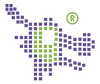



Comments