In the world of cloud, there are many great features and benefits, one of them is a cloud desktop service - What is this, and how does it work?

A cloud desktop, or sometimes called a "remote desktop" - Is essentially a private server that allows members of a group, company, or organisation to access the same virtual device from any physical device. To put it simply, if you wanted to use the equivalent of your work PC at home, you would be able to do so using a cloud desktop service, and you would login using a personal login to access the same applications, data and files, just like you would from your place of work (This can be done via a PC, laptop or even a mobile device!).
Cloud desktops are helping many companies at the moment, many companies are adopting services such as Amazon Web Services (AWS) to set up hybrid cloud services for their employees. Due to the fact that home working is so mainstream now, cloud desktops are becoming something more of a necessity rather than a luxury, or undiscovered service. It beats having to set up physical infrastructure, and companies only pay for the services these use each month. Cloud desktops are part of the cloud, but they are a little more advanced than just cloud storage - So if you're thinking of apps like OneDrive and Dropbox, a cloud desktop greatly exceeds what these apps are capable of.
Companies are now realising how easy home working in, as cloud desktops provide the scalability and elasticity of public cloud, and extra security within their own private cloud, that beats having a physical office setup for example. When this comes together, it is more commonly known as a "hybrid cloud", as a lot of companies utilise scalability in the public cloud servers, and security of private cloud servers, the latter commonly being to protect client data and personal information.

As opposed to being stored locally, every part of the company, be it data, files, apps, users, login details etc, is stored in the cloud. The cloud isn't fully "online", but it is online in the sense of the enterprise the company works within.
Basically, any member of staff can log in to applications, access unique data
and specific files, as well as share all of these things with their fellow employees, and it
doesn't matter whether their fellow employees are old or new to the business.
Cloud desktops offer the same virtual setup for everyone in the business, so are great for training people up, and quickly implement home working, which can improve employee morale, free up their travel expenses and morning routines, as well as save on physical infrastructure on premise for the company, for things like desk phones, PCs and routers - Instead, think mobile apps, laptops, and utilising home broadband.
Thank you for reading 'How do cloud desktops work?' by IT Block. IT Block is an IT support services provider based in SIngapore and we love sharing our IT knowledge with the world.
#itblock #cloud #aws #cloudesktop #remoteworking #remotedesktop #remote #workfromhome #data #privacy #security #IT #support #services #Singapore
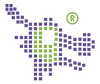



Comments