IT Security - How To Spot an Email Scammer?
- Harrison Jones
- May 3, 2020
- 3 min read
In times like these, the online world is full of people who aren't too experienced, and those people are ultimately going to be in danger of being scammed. If you're ever unsure what to look out for in your emails or social media accounts, here is a list of signs somebody is out to scam you.

Their First Email Hits The Spam Folder
How To Spot an Email Scammer?
What you will see when signing up for marketing emails or after you have bought something online is that the business's emails following that will all go straight to your inbox. This happens for two reasons.
1. You have authorised them to be displayed as a trusted email address for your inbox.
2. Their email address has a proven track record of being safe and not being deleted and thus will automatically be placed in people's inbox as it is a secure contact.
Any emails you see appearing in your spam folder that claim to be someone you have dealt with before won't have the same email format, design, or contact details. So ensure you have a brief knowledge of the email address of the actual company to keep yourself protected when something like this happens - Which brings us to our next sign:

The Email Address Isn't The Same As The Title
How To Spot an Email Scammer?
People might judge this one on first inspection as they will automatically assume an email is safe because it is from "Apple Tech Support". The title that appears on your inbound emails is something that the sender can quite easily customise. The best way to catch out a scammer that does this is to continuously view the sender's contact details; this will reveal their actual email address, which is (usually) drastically different to the legit company's address.
Generally, every registered company will have their own email domain - for example, Singtel use singtel.com - No company with this kind of professionalism is going to contact you with a Gmail account, somebody who sends an email using an account ending in gmail.com, is not part of an organisation, nor have they paid for a
domain to signify their company name.

The Email Has Poor Grammar...
How To Spot an Email Scammer?
This one should be easier to spot, but not many emails are perfect, really, are they? A scam email will be full of red herrings; whether they are easy to spot really depends on how critical your reading skills are. Many scammers will have contacted you from overseas. Thus the level of grammar won't be on par with that of a native speaker. A good example is security threats and unusual sign-in scam emails.
The sentence structure will be jumbled, although spellings won't be wrong, so you can usually tell the email scammer has used a grammar checker on poorly put together text. Sadly for them, the email will sometimes end up looking suspicious straight away if the receiver reads the content critically.

The Email Is Unsolicited
How To Spot an Email Scammer?
Most emails that come from a company are going to be as a result of one of these things:
You have ordered from their store or website, and they are contacting you about this
It is a marketing email that you have opted into either by purchasing online or signing up for a newsletter
It is regarding the security of your account, but the email address is the official company email
If the email doesn't fit this range of requirements, you can probably assume that the email is fishy and should be deleted. If you have never had any dealings with the company before, and they contact you out of the blue, never give away any personal details, even if it's what they are asking for.
Any unsolicited emails should be researched to see if the email is official. Research the company with which the email is associated, if any - If the reviews are poor (Below 2.5 stars can be deemed pretty poor), it is probably best to throw them into the trash just in case they are part of a scam.
Well there's a few things to look out for...
How To Spot an Email Scammer?
If you are coming into contact with new emails, always taking precaution and follow the 4 signs to spot an email scammer:
- The email has shown up in your spam folder
- The title is not the same as the actual email address (Look out for non-domain scammers)
- The email has poor grammar compared to how a native speaker would write
- It is unsolicited, as you have never made contact with them before....
Thank you for reading 'IT Security - How To Spot an Email Scammer?' by IT Block. IT Block is an IT support services provider in SIngapore and a registered Google News source.
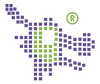



Comments