Easy Ways to Engage Your Students via Zoom
- Shirina Mulani
- May 18, 2021
- 3 min read

Now that we have all been thrust into the world of online learning, we have to figure out ways as educators to engage our students when they are online. The world of Zoom meetings and Zoom classes has quickly become the new normal, and it's time for us to get on board. Here are our top tips to make your Zoom classroom as enriching as possible!
1. Share Screen

A great way to test whether students understand the content is to make them present their findings to the class. Studies have shown that students who spend time teaching what they’ve learned go on to show better understanding and knowledge retention than students who simply spend the same time re-studying. Using Zoom’s share screen feature, you can assign students to cover a certain topic in groups or individually, thus allowing them to teach their fellow classmates about the content while simultaneously enhancing their own learning as well.
2. Breakout Rooms

If there is one feature within Zoom that is central to engagement, it’s Breakout Rooms. Especially in large Zoom meetings, the ability to divide-up into smaller groups can mean the difference between a passively involved audience and an audience that is actively thinking about the content and articulating their thoughts. Once enabled, you can have Zoom either automatically or manually assign students into rooms. Even if it’s automatically assigned, you can swap students out depending on group dynamics. As the moderator you can float around and join rooms to check in on the discussion, post an announcement to all rooms, or even place a time limit on them. Once you ask students to rejoin the whole group and end the breakouts, they’ll have 60-seconds to wrap-up their discussion and rejoin. A powerful way to enable collaboration remotely!
3. Zoom Polls

Polling is a quick, easy way to check the opinions or thought processes of your students by posing a statement or question and gathering their responses in real time. Despite their simplicity, these polls can serve a variety of different purposes. Zoom’s Polling feature allows for simple multiple-choice polls, including questions that ask your students to state their level of agreement with a statement, assessing the level of student interest on a list of topics, or binary yes/no or true/false questions. Simple polls can be used at the start, end, or at select points during an online class session to engage and assess your students. After poll responses have been gathered, you can also share the results with the participants to start a discussion and foster a greater sense of community.
4. Zoom Whiteboard

With everyone going virtual, it's easy to feel overwhelmed with online stimuli. Sometimes traditional methods are still the best methods. The whiteboard feature is perfect for collaboration and brainstorming with the whole class. This works better for drawing especially if you have a nice stylus or Apple Pencil. For instance, Mind maps are powerful visual tools that are widely used in classroom teaching to improve retention, understanding, and knowledge organization. As a learning tool, the visibility of mind mapping provides an effective approach to promote better understanding in students. Studies have found that an exercise involving mind mapping software provided a useful focus for pupils to organize their thoughts and to present information clearly and attractively. This also creates opportunities for students to speak up and voice out their thought process, to contribute to class learning.
5. Zoom Backgrounds

If you’ve been in any Zoom meetings lately, you’ve probably seen all sorts of fun virtual backgrounds. As amusing as these are, when used improperly they can also be distracting, hence why some educators have disabled this feature for their group meetings. However, there could be some productive uses of these virtual backgrounds. You could change your background to fit the theme of the lesson to give students a more immersive experience, hence better capturing their attention with intrigue. You could also have students select either a solid green or red background to quickly show if they agree or disagree with a topic (hint: use Grid view for this). No matter the reason, virtual backgrounds can be much more than what it seems, with the right instruction.
Zoom is a powerful tool for learning in today’s digital age, but technology can also be unpredictable at times. When it comes to Zoom, test everything and prepare ahead to make sure there are no interruptions later on.
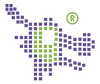



Comments