Best alternative ways to set up a webcam
- Harrison Jones
- Oct 10, 2021
- 3 min read
Using the webcam built into your laptop monitor isn't usually a poor option, but the quality doesn't really help, especially for things like video conferencing. Your camera quality isn't anywhere near that of a digital camera or the camera from a smartphone.
Here's two easy alternative ways to set up a webcam for your desktop/laptop, for whatever your needs may be:
Ways to use your digital/DSLR camera as a webcam
Method 1- Using your camera's own software
This method may be limited depending on the model of your camera, but it is definitely a great free method. Ideally for Canon DSLR cameras, you can download the Canon EOS utility software, and virtually use your camera as a webcam by simply hooking up the device as you would normally to transfer files. A full list of the cameras that are eligible can be found here.

This method is free, but is more limited in the type of cameras that can be used with it (Canon branded camera only).
Method 2 - Using a HDMI-to-USB adaptor
Although this can cost in excess of $100, it is the best method by far, as most cameras will be supported with this kind of device. Your best options are the Elgato Cam Link 4K adaptor, or the slightly cheaper IOGear adaptor. Both work with the sole purpose to virtually play the view of your camera through a PC, laptop or Mac.

A good example of a camera that doesn't work with the Elgato stick is the Canon G7X Mark II - but there are a whole host of other supported models, including Nokia, Go Pro, Panasonic and Sony, to name a few, that will work just as well on the adaptors.
How to use your smartphone as a webcam
Please note, if you want to use your current smartphone, it means you can only use it for the webcam purposes, you can't decide to plug it out and text someone mid call or during a stream for example. Your best option is to pull out an old mobile phone (If you have one), and fully charge it up.

For Android users, download Droidcam from the Google Play Store. As well as this, you'll need to install Dev47apps onto your Windows device (Mac users, this is unavailable to you). Once both are set up, either connect your phone via USB or ensure it is connected to the same WIFI network - The desktop application will recognise the drivers and recognise the phone as a supported webcam device. You can use this for a whole host of options, such as Zoom, Skype, YouTube live, Twitch, OBS etc.
For IOS users, you can use EpocCam, this mobile application caters to Mac users as well as PC users (Don't worry, we didn't forget about you, fellow Mac people!). Next, install the Kinoni drivers (They are the app developers for EpocCam, their driver install can be found easily via a Google search.

Hook everything up and your PC/Mac will recognise the phone and show it as a webcam option within seconds. Remember, both of these apps are free to use, so no need to worry about spending money to make your old phone "webcam compatible".
Thank you for reading 'Best alternative ways to set up a webcam' by IT Block. IT Block is an IT support services provider based in Singapore and we love sharing our IT expertise with the world.
#itblock #webcam #oldphone #streaming #zoom #skype #epoccam #dev47 #webcamtips #IT #support #services #Singapore
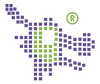



Це дуже таки крута інформація, дякую за такі новини, вони як ніколи актуальні, бо наразі дуже важливо знати події світу криптовалюти, бо саме за нею майбутнє. Можу сказати, що досить таки добре та чітко допомагає з розумінням сьогодення якісний новинний сайт. От мені до прикладу він допомагає знати всі новини про Дмитра Гордона https://glavcom.ua/tags/dmitrij-gordon.html та інших діячів моєї країни, що на сьогоднішній дуже важливо. Та і загалом, читаючи локальні новини, я можу з впевненістю сказати, що набагато більше дізнаєшся, та стаєш більш об'єктивним у своїх оцінках. І загалом деякі статті для мене відкрили Дмитра Гордона з іншої сторони. Тому я вважаю, що потрібно читати локальні новини, але також і не забувати про новини глобальні, бо вони також є дуже важливою…