Are you using an anti-virus software on your PC, Mac or laptop? Perhaps you have a file recovery application on there. These kinds of programs can be used for mobile in exactly the same way, here are 4 desktop applications we recommend you try on mobile:

CCleaner Mobile
4 Cool Desktop Applications You Should Use On Mobile
This is a cache cleaning tool that most people will recognise from using it on their laptop, PC or Mac. It is designed to free up space and speed up your device. CCleaner is only available to Android users, so take note of this (Apple has a sandbox feature which makes these kinds of applications unavailable to Apple devices). If you ever need to speed up your phone, or fix up teetering storage problems, CCleaner is a great app to download (By the way, it's free!)

TeamViewer
4 Cool Desktop Applications You Should Use On Mobile
This application is so popular on desktops, but it seems that mobile users aren't aware that it works the same way on their devices. TeamViewer's mobile version asks for the same login details, and you'll still be able to get either remote access, or (If you install quicksupport) share your mobile screen.
It is quite handy, seeing as mobile screen shares aren't as big of a thing as sharing your computer, laptop or Mac screen. With TeamViewer for mobile, otherwise called "TeamViewer Pilot", you will have access to a virtual keyboard, a cursor, as well as a section of key buttons, such as the Windows key if you're accessing a Windows computer remotely.

Microsoft Edge
4 Cool Desktop Applications You Should Use On Mobile
Probably the 2nd most popular internet search browser behind Google Chrome, Microsoft Edge is a smartly put together application, and it offers features such as ad blockers, private browsing & protected saving of personal info, such as password, emails or credit/debit card info.
Within the mobile app, you'll get access to the same layout as on desktop, except it's more modern, and you will find it easy to do voice and image searches, with Edge's shortcut buttons. You'll also earn reward points to your Microsoft account (If you have one) while you search, helping you save up
for things like gift cards and vouchers in
the future.

Firefox For Mobile
4 Cool Desktop Applications You Should Use On Mobile
We've all heard of, if not used Firefox, right? Firefox for mobile is a direct copy of the desktop version, but is obviously more simply laid out. There is a wide range of plug-ins available, as well as dynamic start pages. You can sync up your passwords and browsing history, and stay protected from ads and mobile based malware. Obviously, it comes as a free download, and takes up virtually no space, so why not try it out on your mobile?
Well, there's a nice list of apps you can try on mobile. These applications began on desktop, and have amassed millions, if not billions of active users. Their mobile versions are just as handy, and will improve your browsing & working experiences - So you can use your phone in a faster, safer and better way.
THank you so much for reading '4 Cool Desktop Applications You Should Use On Mobile' and have a beautiful day ahead.
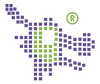



Comments